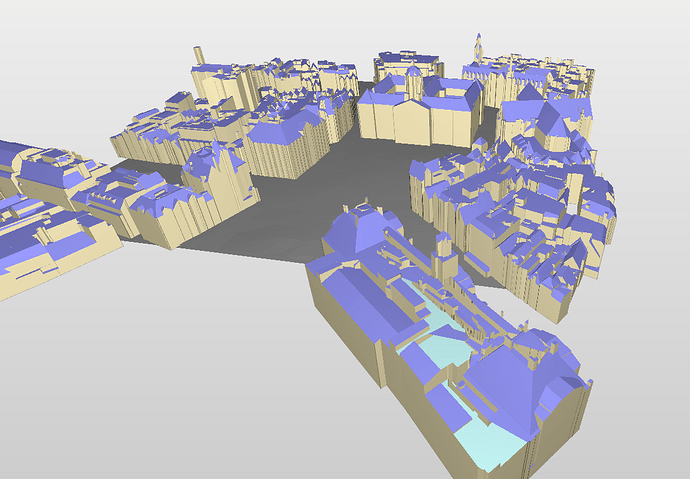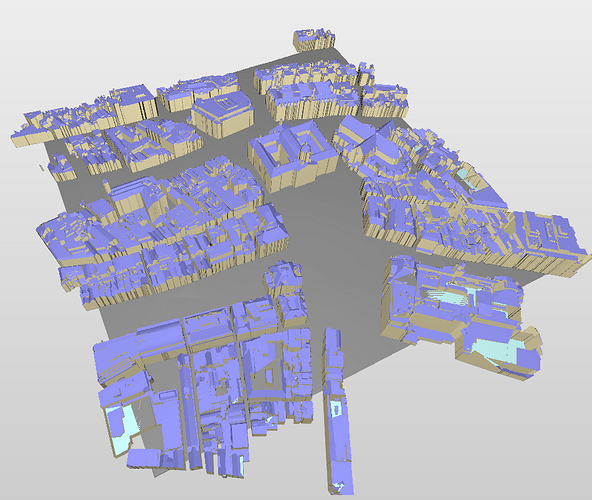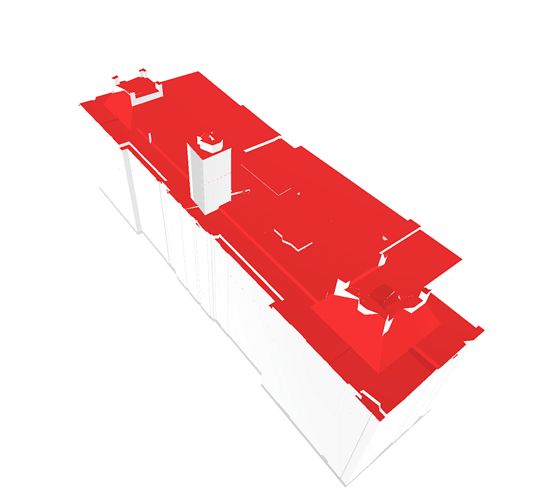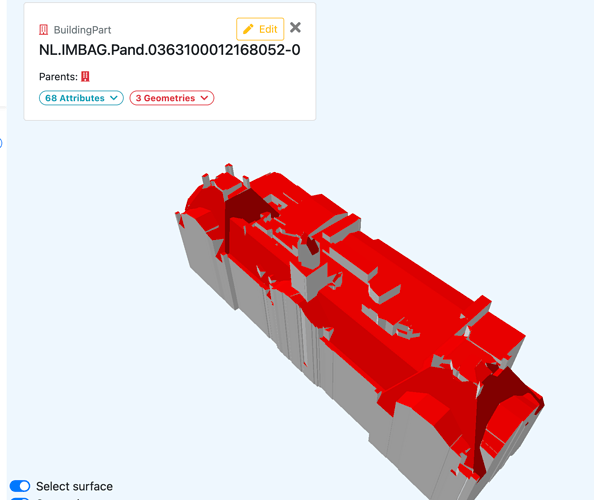Hi,
Thanks for letting me know! I noticed the “floor” and “walls” of the buildings are generated correctly again. However, the “roofs” turn up empty in the configurator. When I test it, the response is a bit scrambled compared to a few days ago I believe. IFC Site maker
I investigated and see these roof geometries do not stick to the categories 0,1,2,3 anymore, but turn up in new categories from 4 up to 156 even. Since these categories iterate by exactly 1, I think there’s something off in the code there?
A snippet of the response is this:
{
"surfaces": [
{
"type": "GroundSurface"
},
{
"on_footprint_edge": true,
"type": "WallSurface"
},
{
"on_footprint_edge": false,
"type": "WallSurface"
},
{
"b3_azimut": 38.011844635009766,
"b3_h_dak_50p": 17.736459732055664,
"b3_h_dak_70p": 18.6976261138916,
"b3_h_dak_max": 20.615514755249023,
"b3_h_dak_min": 15.33699893951416,
"b3_hellingshoek": 57.931278228759766,
"type": "RoofSurface"
},
{
"b3_azimut": 250.12811279296875,
"b3_h_dak_50p": 26.105392456054688,
"b3_h_dak_70p": 26.229551315307617,
"b3_h_dak_max": 26.618423461914063,
"b3_h_dak_min": 25.770401000976563,
"b3_hellingshoek": 22.464656829833984,
"type": "RoofSurface"
},
{
"b3_azimut": 209.22584533691406,
"b3_h_dak_50p": 25.164543151855469,
"b3_h_dak_70p": 25.168018341064453,
"b3_h_dak_max": 25.173435211181641,
"b3_h_dak_min": 25.157184600830078,
"b3_hellingshoek": 0.45628336071968079,
"type": "RoofSurface"
},
… and …
"values": [
[
0,
1,
1,
1,
1,
2,
1,
2,
1,
1,
1,
1,
...
2,
2,
2,
2,
2,
2,
2,
3,
4,
5,
6,
7,
8,
9,
10,
11,
12,
13,
14,
15,
16,
17,
18,
19,
20
]
]
If it’s supposed to be like that from now on, I’ll change code on my side of course.
Thanks for the effort in any case, hope this helps, best,
Thomas