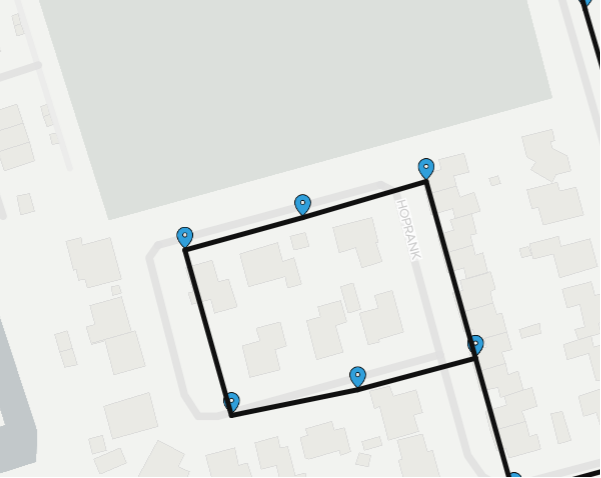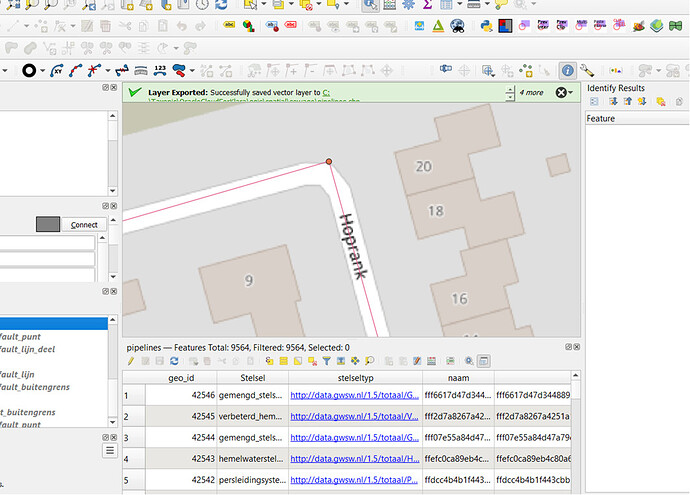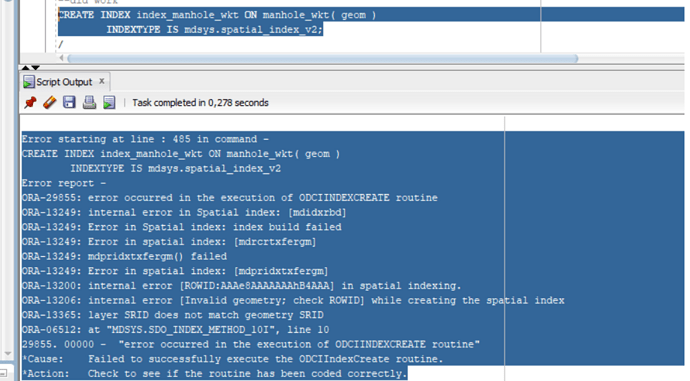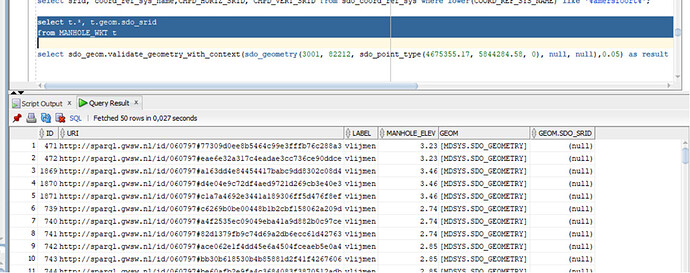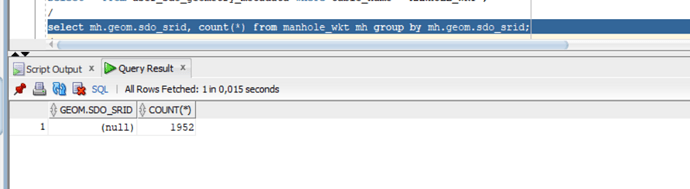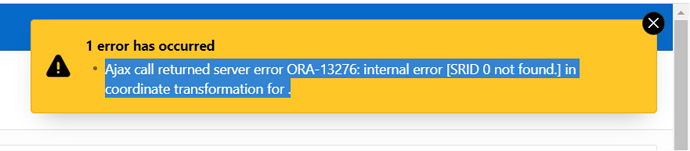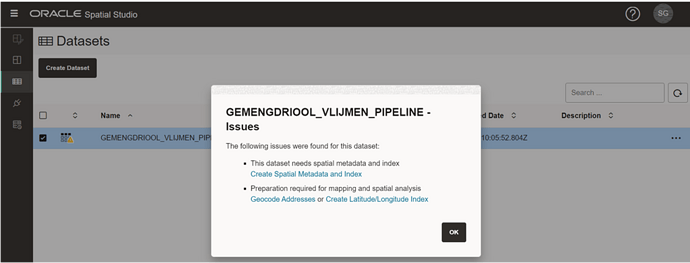Hi Maryam,
I’m a bit confused here, it’s not entirely clear what you have and what you are trying to do, and how you are trying to achieve what it is you’re trying to achieve. First things first:
1 When you get ORA-13365 when trying to create an index on an sdo_geometry column, that means that the SRID in the user_sdo_geom_metadata and the SRID from (at least one of) the actual geometry in that column is not the same. You can check that with the following sql:
select * from user_sdo_geometry_metadata where table_name=‘manhole_wkt’;
select mh.geom.sdo_srid, count(*) from manhole_wkt mh group by mh.geom.sdo_srid;
That will show you which SRID you’ve set for the metadata, and which SRID is actually set on the geometry (and if you accidentally have different SRID’s on your geoetry, it will show you which ones and how many).
2 I have no idea what this means:
When using Oracle, I always used SQL Plus and SQL Developer, since they are free and come with the product. So I can’t help you with thoseI’m afraid.
3 I also do not understand this: In the SQL you show, you are using sdo_util.from_gml311geometry. Then you say “I changed the GML format to WKT using python code and created a table. Then, I inserted all data inside of database”. If your data is WKT, the use of sdo_util.from_gml311geometry is not going to do anything, you should use sdo_util.from_wktgeometry.
4 you are using sem_apis.unescape_rdf_value(geom) in your call to sdo_util.from_gml311geometry. I don’t know what sem_apis.unescape_rdf_value does, but it seems like you are feeding sdo_geometry into that function, which you then feed into sdo_util.from_gml311geometry. That makes no sense. sdo_util.from_gml311geometry expects a well-formed gml string, sem_apis.unescape_rdf_value also expects a varchar2 as input, yet you seem to feed it sdo_geometry? What are you trying to achieve with that sql?
5 It seems that you already have sdo_geometry in your table, since you said that one of your first screenshots is Apex showing the data. If you already have converted the data into sdo_geometry, there is no need at all to use any sdo_util.from_$$$$$ functions if you want to select that geometry.
So what does your table look like? What are the results from desc manhole_wkt? And what are the results from select * from manhole_wkt where rownum<5; ? And, most important: What is it you are trying to achieve?